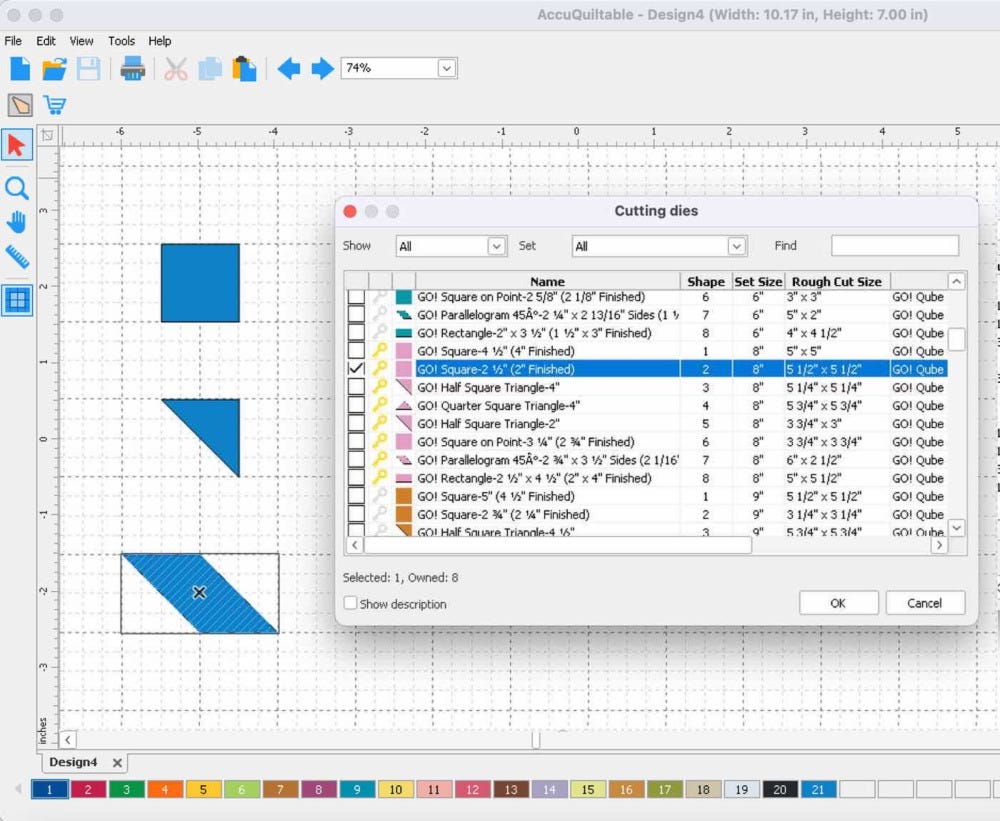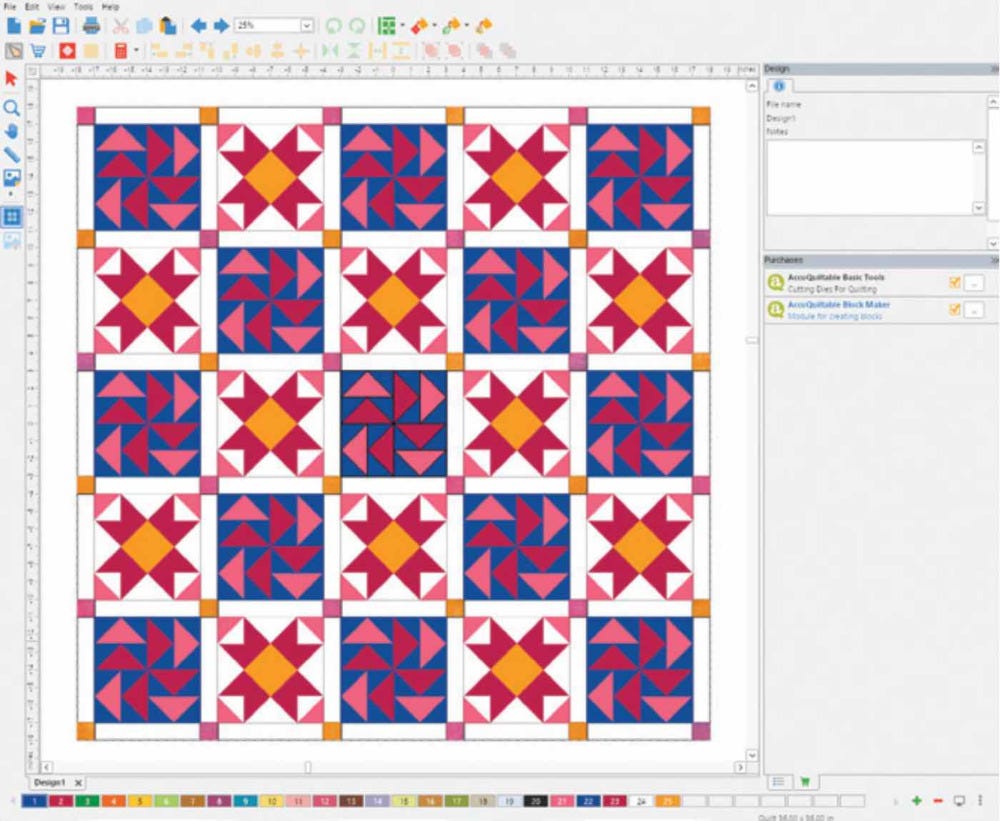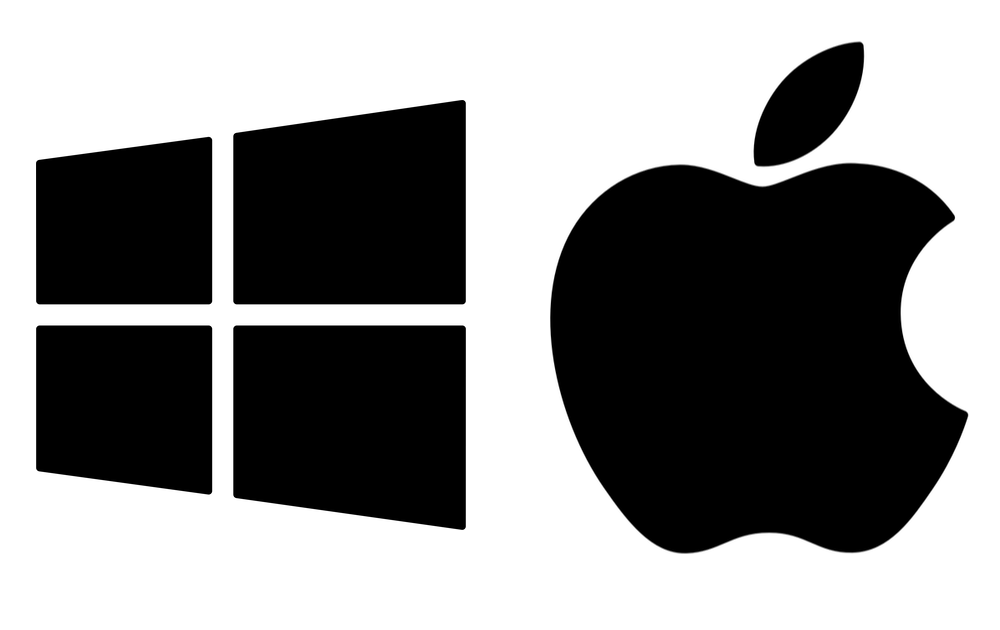AccuQuiltable Design Software-Basic Tools
#
55692
19 Reward Points
AccuQuilt Rewards is FREE.
- Earn Reward Points for orders placed, reviewing products and referring friends.
- Redeem Reward Points for discounts on future purchases.
Always have the latest GO! Qube die library at your fingertips, and easily mark which items are in your own collection. With Basic Tools, rough cutting instructions are provided with block instructions for cutting ½” larger than shape on die to maximize your fabric and minimize waste.
Whether you're just starting or refining your process, AccuQuiltable Basic Tools gives you everything you need to start creating with ease and confidence.
Get inspired. Get creative. Get AccuQuiltable.