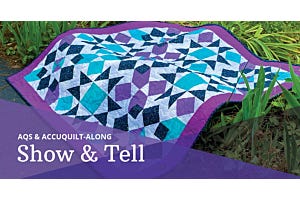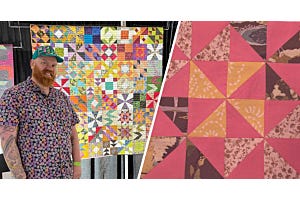Hi, Everyone! My name is Jessica Dayon. I recently joined the GO! Getter team and had the opportunity to try out the Ready. Set. GO! Ultimate Fabric Cutting System. In case you haven’t heard of me before, let me tell you a little bit about myself. I am a stay at home wife and mom with my four young children.
My children and I love creating things together - from cooking to play dough to paints and clay - and we spend our days making things. When I have free time, I love to do just about any craft out there, but most specifically, cross stitch, embroidery, crochet, and hand sewing. When I started quilting, I really found my passion.
Check out all our new and Limited Edition GO! dies here!
You can learn more about me and see my AccuQuilt GO! review on my blog, but today I'm here to share a tutorial using the newly released GO! Fork-Knife-Spoon Limited Edition die (55261).

This project finishes at 11" x 14" and fits in an 11" x 14" picture frame.
MATERIALS

- AccuQuilt GO! Fabric Cutter
- AccuQuilt GO! Fork-Knife-Spoon
- 1- 12" x 15" piece of white quilting cotton
- 1- 12" x 15" piece of black fabric - used here: Essex Linen
- 1- 12" x 15" piece of Heat n Bond Lite
- Black embroidery floss
- Bon Appétit template
- 1- 12" x 15" piece of Heat n Bond Fusible Fleece
- 11" x 14" picture frame without the glass - I used this one
INSTRUCTIONS
1. Fuse the Heat n Bond Lite to the wrong side of the black fabric following the instructions on the package.
2. Use the GO! Fork-Knife-Spoon die to cut the fork, knife and spoon out of the black fabric with the Heat n Bond fused to it.

3. Lay out the 12" x 15" piece of white fabric and position the fork, knife, and spoon to about where you want them to be. DO NOT fuse them yet. You are just getting an idea of positioning.
4. Slide the 'Bon Appetit' template under the white fabric. Line it up under the fork, knife and spoon.
NOTE: After you embroider the words and fuse the utensils, you will be trimming the white fabric piece to fit in your frame exactly (which is 11" x 14"). You will be trimming roughly ½" off of each side, so pay close attention and make sure the top of the knife isn't too close to the edge and that the words are not too close to the bottom, left, or right.

5. Once you have the words in the desired spot, trace them onto the white fabric with an erasable fabric pen/marker. I love to use Frixion pens when I do embroidery. If you cannot see the words enough to trace them on, you can use a LightBox or hold it up to a window so that you can see the words though the fabric easier.

6. Embroider the words using two strands of the black embroidery floss and a backstitch. Embroider the dots with a satin stitch. When I did the words, I clipped and fastened off my thread between each letter so that you didn't see the thread shadows going from letter to letter through the white fabric.

7. Fuse the utensils to the desired spots on the white fabric once your embroidery is complete (follow the fusing directions on the Heat n Bond Lite package).
8. Blanket stitch, zig zag stitch, or a straight stitch to permanently secure the utensils to the fabric. I used a straight stitch just inside of the edge of the black fabric.
NOTE: AccuQuilt provides FREE embroidery design downloads with purchase of the GO! Fork-Knife-Spoon. Each shape includes a blanket, satin and motif stitches which is a $22 value.

9. Press the piece to make sure it is very flat. Get the 12" x 15" Fusible fleece and fuse the project piece to the fleece, following the directions for fusing on the fleece package.
NOTE: I did not shrink my fleece as called for in the directions. Since this is going to be a wall hanging and will never get washed, there was no need to preshrink.

10. Once the piece is fused, you can mount it in your frame. I chose to remove the glass from my frame because I liked the look of it better. Now, you can hang and enjoy!

Thanks so much for following along with me and I hope you enjoyed this tutorial! Be sure to follow me on Instagram and on my blog to see my newest patterns, sew alongs, and tutorials.
What are you making with the GO! Fork-Knife-Spoon die? Share with us on Facebook, Twitter, YouTube, Pinterest, and Instagram. Don't forget to add #AccuQuilt so we can see!
Want to print or save this tutorial for later? Enter your email below to download and save!