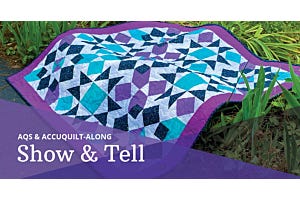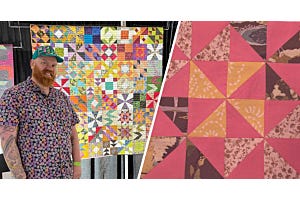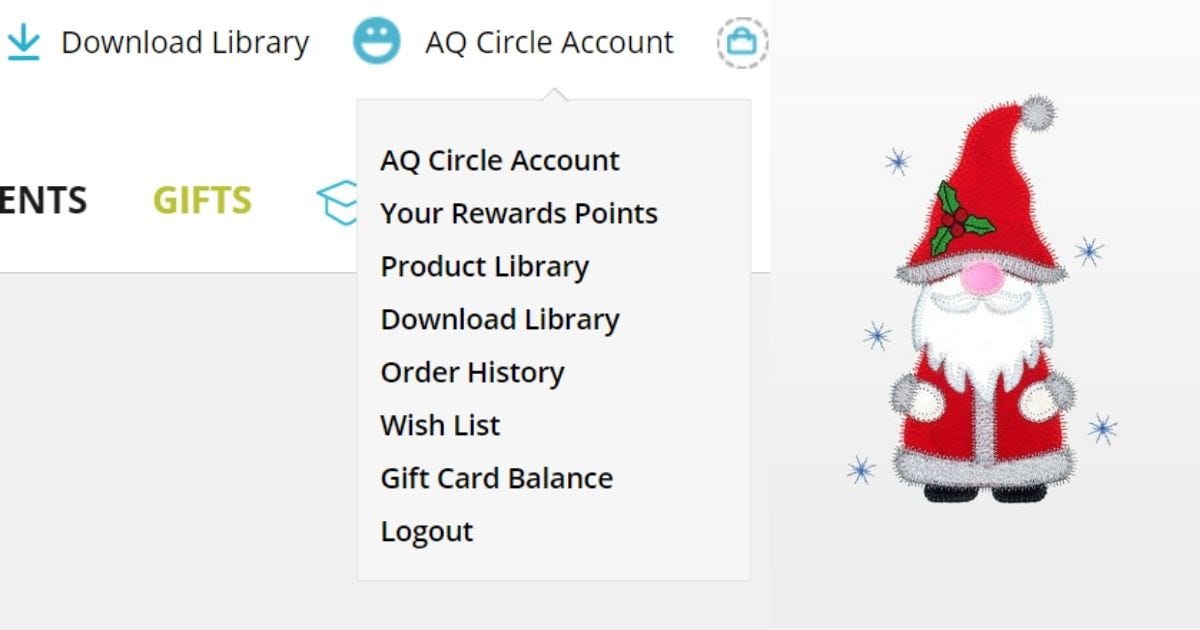
How many times have you been inspired and ready to make your next project, but you can’t remember what dies you have? Well, if you’re like most of us, probably more than once, and no one likes to hassle with returns, right?
Here are some new improvements that have been made AccuQuilt’s Product Library to make your quilting life easier!
Log Into Your AQ Circle Account
For starters, you need to log into your account. If you don’t already have an account it’s easy (and free!) to set one up at AccuQuilt.com/AQCircle.
Once you’re logged in, go to the top of the web page and click on AQ Circle Account and select Product Library.

Product Library
Here is where it gets fun! If you’ve added items to your account in the past, either on the phone app or by using your computer, this is where that information “lives.”

New Features!
Along the category headers, such as Item # and Product Name, you will see some light gray “up and down” triangles to the right of each category.
Use those triangles/arrows to change the order the items are listed in. That means you can list them from smallest to largest item number, or largest to smallest, it’s your choice!

You can change the order in each category!
Search your Inventory
To make things even easier, we’ve added a search box on the right side above the Registered header. Here you can type in a keyword, like “strip” to check which strip dies you have.
Add More Products, or Print & GO!
Also on the right side, above the search box are options for you to Register Product and print out your Product Library!

That’s right, quilters, you can now print out a list of all the products you own quickly and easily from your computer.
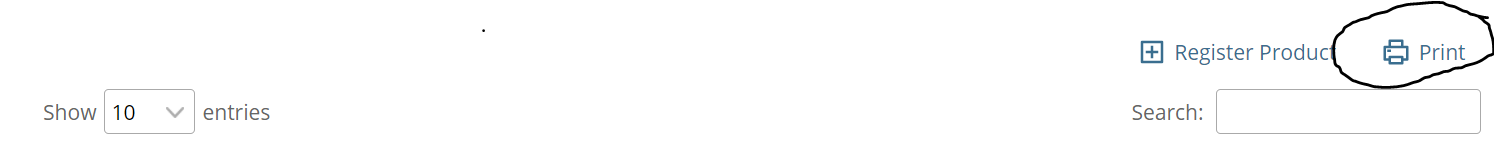
Be sure to keep your list updated and with you when you are shopping (or developing new quilting ideas) so you can quickly see what items you have – and which ones you need!

Product Library Looking Empty?
Don't worry! We've got the products you need to create projects for some of the hottest trends! Like the GO! Gnome Die!
This die is not only SUPER popular right now, but it's also extremely versatile - especially if you enjoy embroidery. Just take a look at these free, downloadable embroidery files for the gnome!



That's just the tip of the iceberg! Just look at these great GO! Gnomes Embroidery by V-Stitch Designs!
There are nine different gnomes included in this set - five tall gnomes and four shorter gnomes! The taller gnomes have a blanket stitch, a satin, and three different motif applique edges. The shorter gnomes have a blanket stitch, a satin, and two different motif applique edges. Hoop size is 3” X 6.5”
Maybe you want something more flashy. These seasonal gnomes are not only adorable but a great way to incorporate the gnome into projects throughout the year!
Plus, AccuQuilt has a lot of fantastic patterns for you to show off your gnomes. Take a look at a few of them:

GO! Gnome Garden Pals Wall Hanging Pattern

GO! Easter Gnome Mug Rug Pattern

GO! Gnome For the Holidays Wall Hanging Pattern

GO! Gnome Sweet Gnome Pillow Pattern
Be sure to get your hands on these popular little gnomes before they all find new homes this holiday season! They're sure to brighten any room and project!
Enjoy Your Product Library!
Now that you've got something in your library, don't forget! There are plenty of other features to take advantage of in your AQ Circle account, too.
You can check your Rewards Points status, find your downloaded items, build a Wish List, and more!
Be sure to check out these new features so they can help you cut time - so you can quilt more!