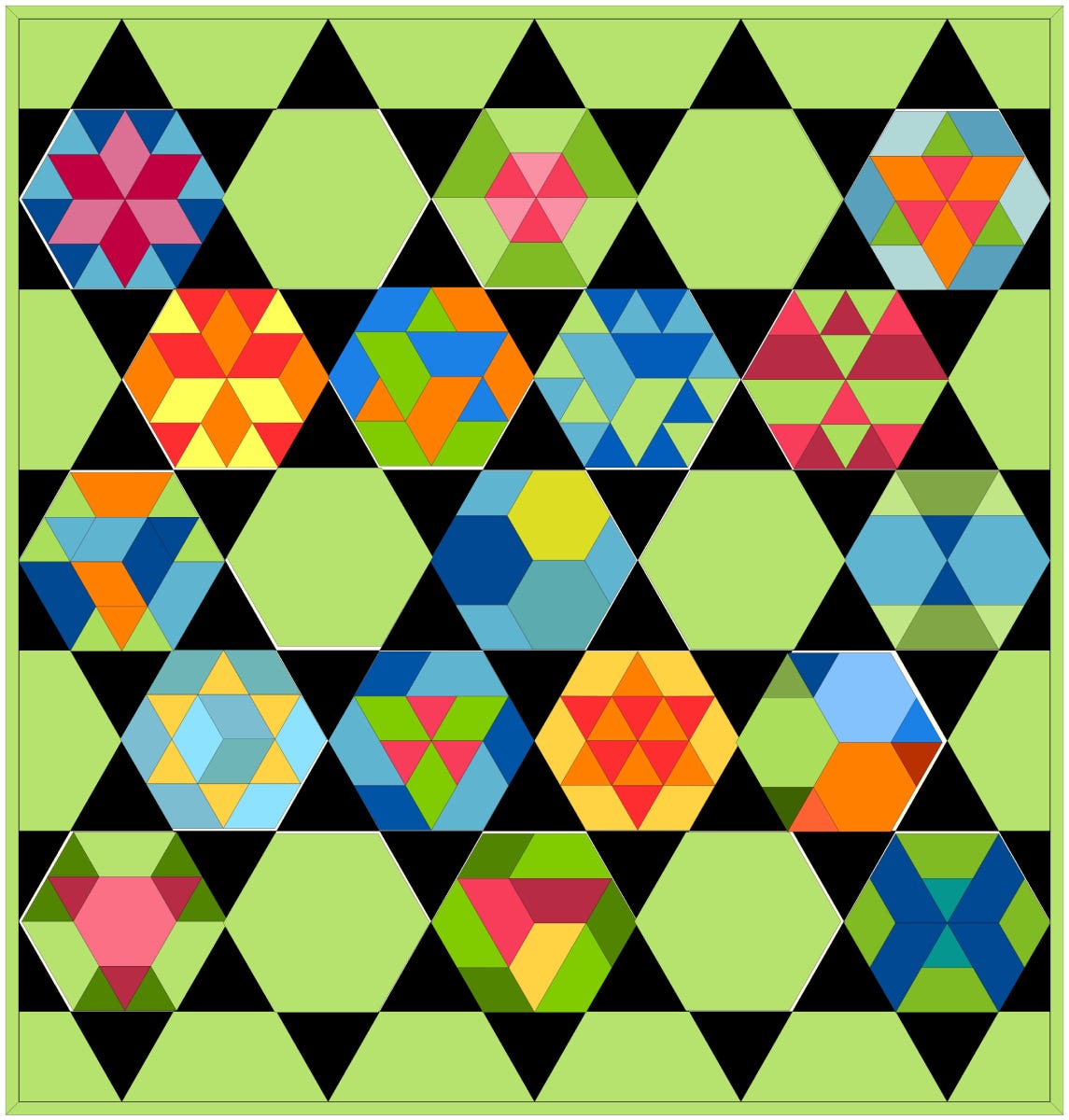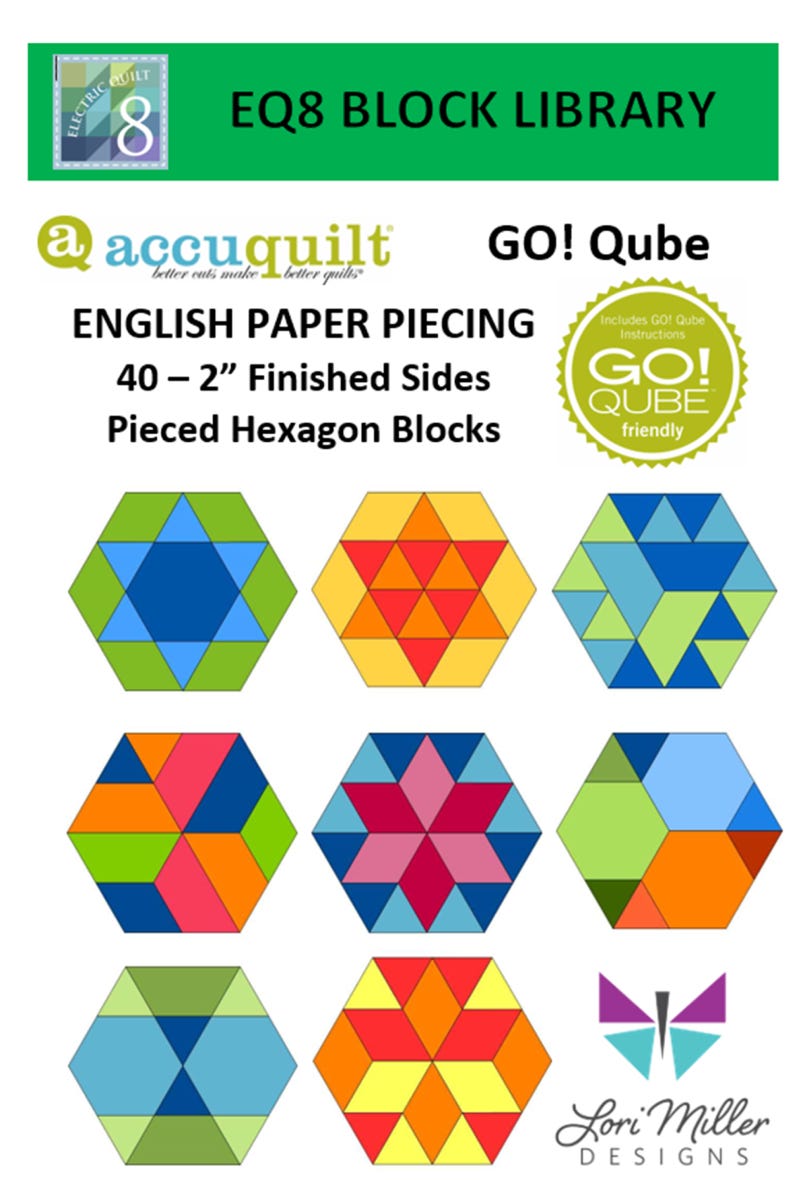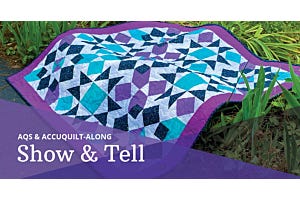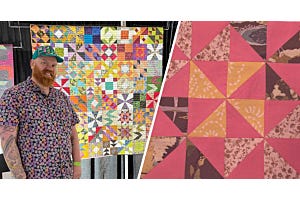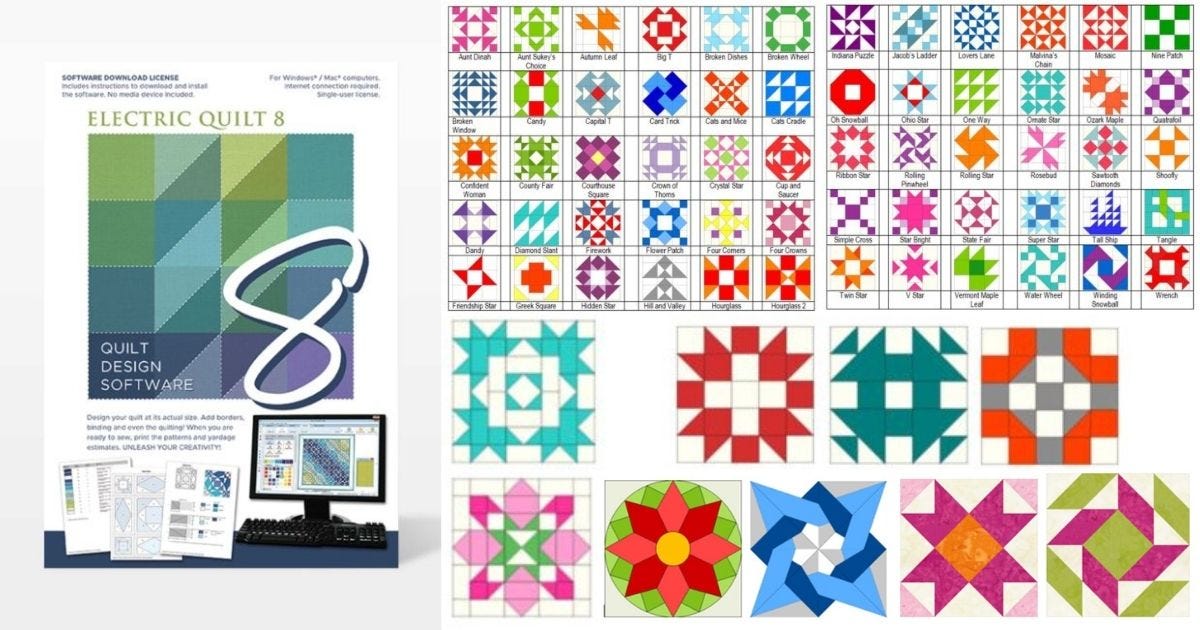
Hey, AccuQuilters! It’s Lori from Lori Miller Designs. In addition to being an AccuQuilt GO! Getter, I am a pattern designer, educator, and an EQ8 super fan. Today, I wanted to tell you more about EQ8, a powerful design tool for quilting.
What Is EQ8?
Electric Quilt 8 (EQ8) Quilt Design Software was created by The Electric Quilt Company that you can use to design beautiful quilts. Did you know that you can use it to design quilts and blocks that you can easily cut out with your AccuQuilt GO! Fabric Cutter?
I use EQ8 to design all of my quilts. It is the leading quilt design software in the world. As a full-featured software, it lets you see your quilt on the screen before you even cut a piece of fabric. You can swap and rotate blocks, add borders, and play with different colorways and fabrics.
EQ8 is perfect for beginner or professional quilters with computer skills of all levels and is available for PC and Mac.
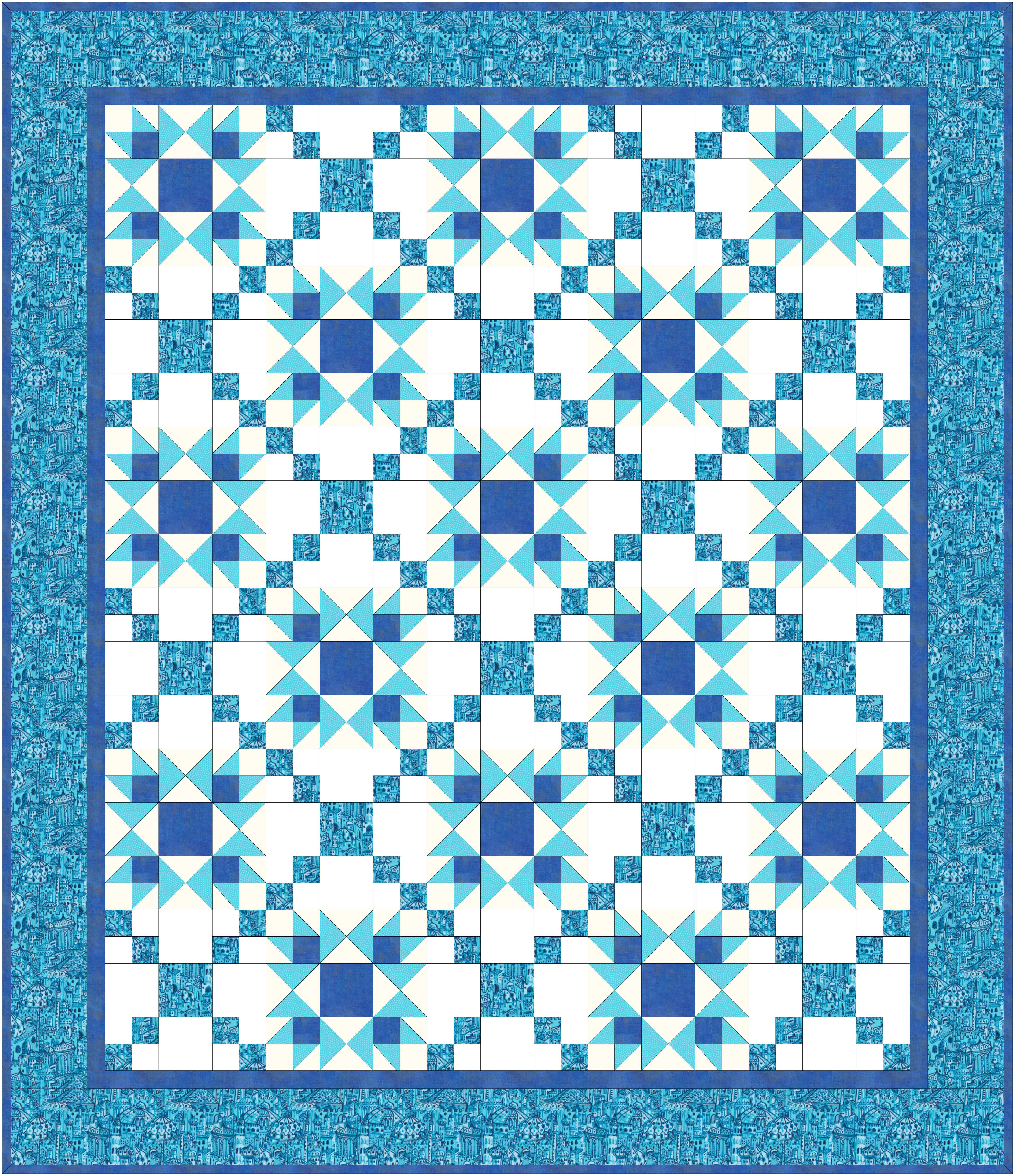
Combine the Power of EQ8 with the Ease of GO! Dies
I love the ability to design quilts with my own blocks, fabrics, and colors, grab my GO! Fabric Cutter, and cut it out quickly and accurately. I am ready to sew in no time at all.
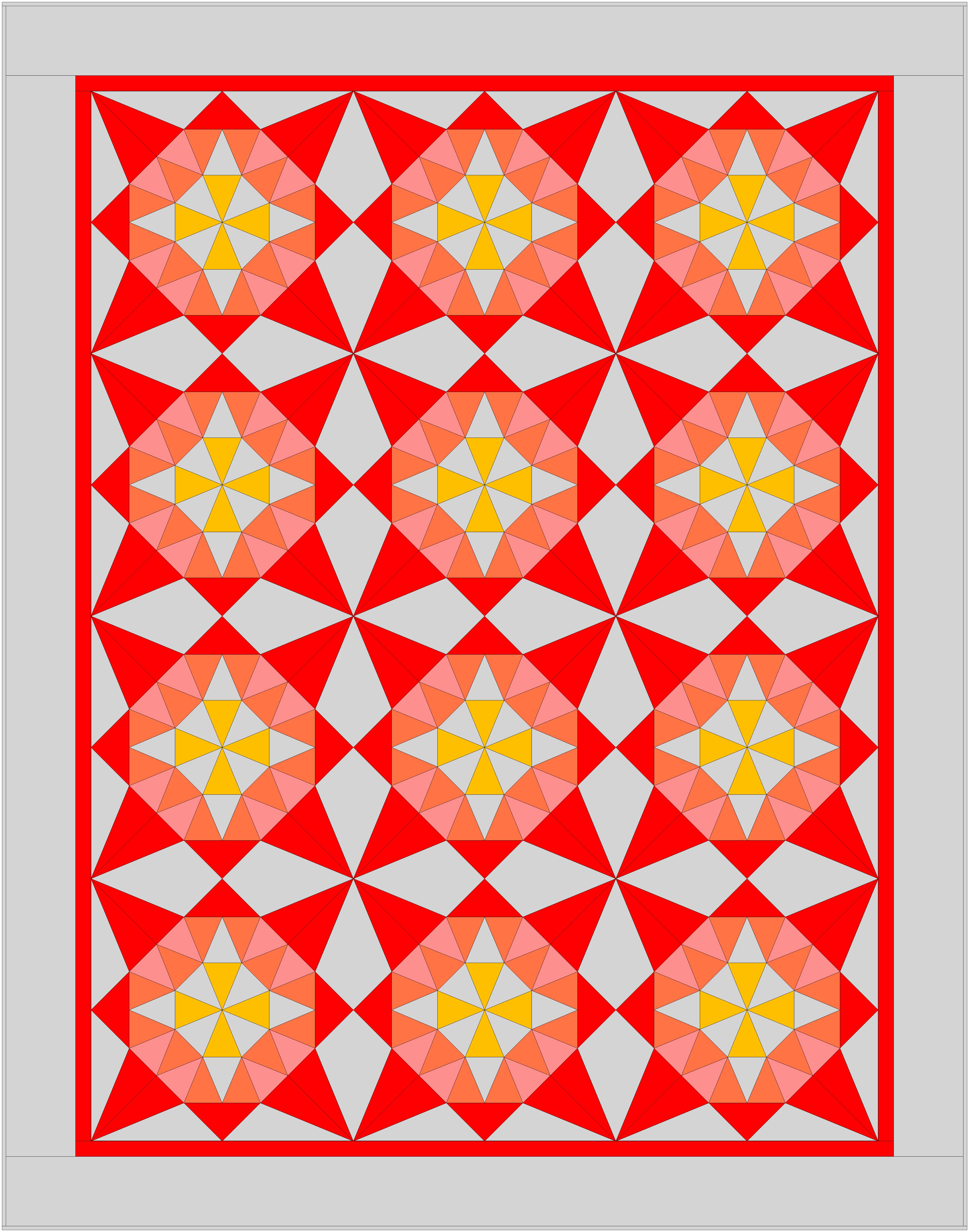
AccuQuilt has two kinds of dies that lend themselves perfectly to design in EQ8 and then cut out with a GO! Fabric Cutter: Block on Board (BOB) Dies and Mix & Match Qube Dies.
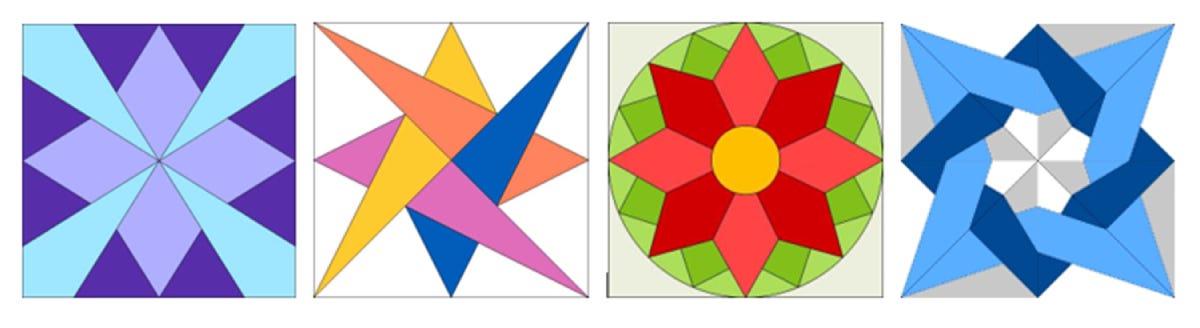
BOB dies have all the shapes to cut out a single quilt block on one die board. AccuQuilt has over 30 different BOB dies to create beautiful patterns and shapes, like the GO! Courtyard-10" Finished Die or the GO! Tangled Star-10" Finished Die.

The Mix & Match Qube Dies come in a variety of quilt block sizes. These Qubes contain the same eight die shapes that work together to build beautiful quilt blocks that make up a four-patch design.
Using these shapes and the Companion Corners and Angles Sets, you can make 216 unique four-patch quilt block designs. You can find all of these block designs in the AccuQuilt Qube Brochure and there are pattern booklets available at AccuQuilt with directions for making each block.
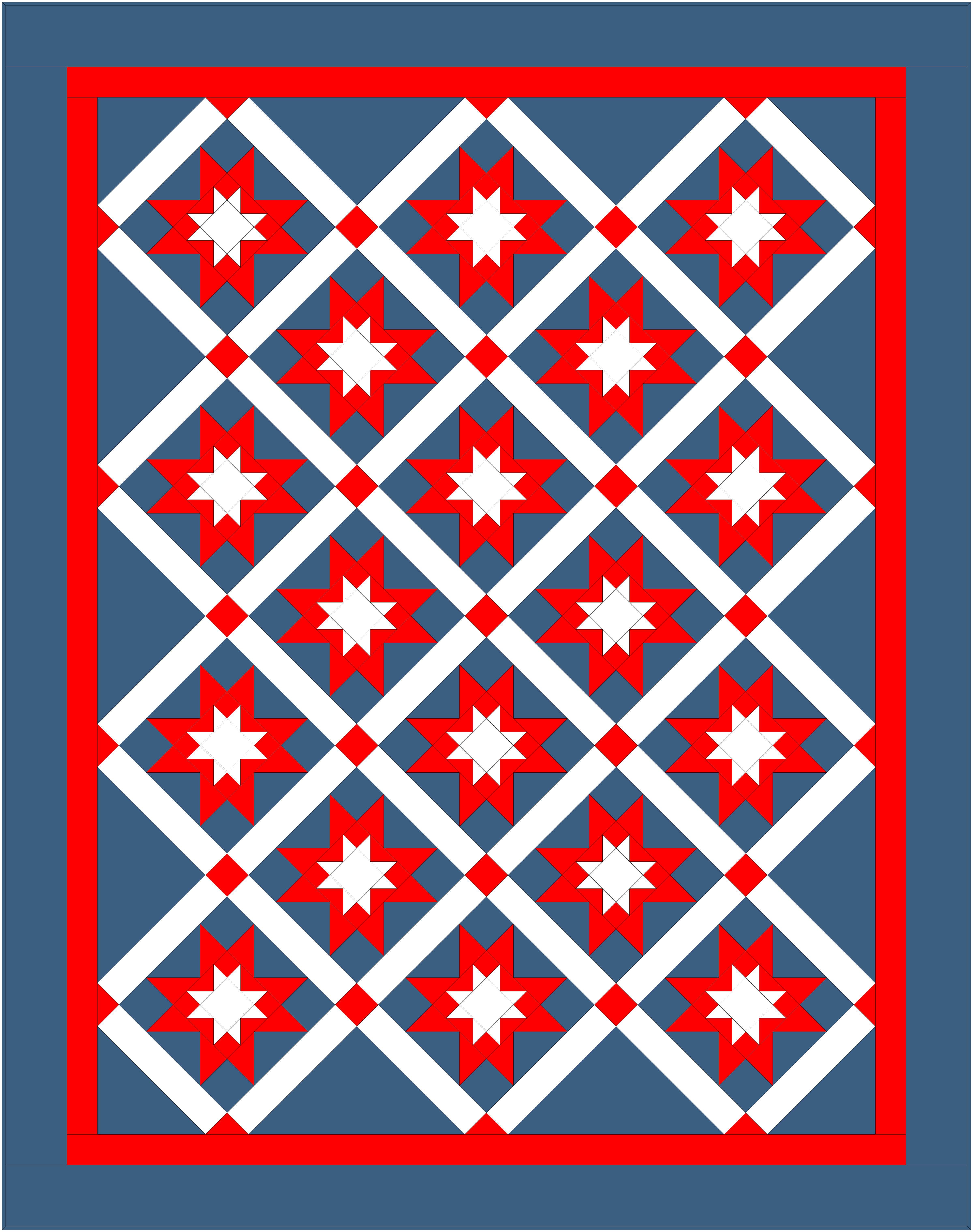
Designing with the Quilt Blocks
EQ8 has Block Libraries built-in that already contain many of the AccuQuilt die cuttable quilt blocks and shapes. There is even an entire four-patch library included with the software. You just need to match the quilt block with the size of the Qube or BOB you want to use.
PRO TIP: Some dies only work with certain GO! Fabric Cutters.
You can also use the EQ8 software to draw and create your own quilt blocks that can be sized to cut out with the AccuQuilt dies and cutters. Use the GO! Cutting Equivalents Chart to help you translate the shape and size in EQ8 to the matching AccuQuilt die and vice versa.
NEW! Add-on EQ8 Block Libraries for AccuQuilt
If you are new to EQ8 or even a seasoned EQ8 user but are not ready to design and draw all of the AccuQuilt ready blocks right away, there is a convenient solution.
AccuQuilt offers add-on EQ8 Block Libraries with quilt blocks that are sized specifically for the AccuQuilt BOB Dies and Qubes. When you design with these quilt blocks, you will be ready to easily cut out the AccuQuilt fabric shapes to make stunning blocks and quilts.

There are three add-on EQ8 BOB Set Block Libraries that contain the most popular BOB dies to date. The 20 blocks produced using this Block Library are sized to match the BOB dies. Once you add them to EQ8, you can easily drop them into a quilt design and add your own colors and fabrics.

There are several add-on EQ8 Qube Block Libraries available as well, including the original 216 blocks you find in the AccuQuilt Qube Brochure. You ONLY need one size of add-on EQ8 Block Library Qube blocks because with EQ8 Design Software, you can easily resize them to any size Qube you own.
The downloadable files come with reference guides and complete instructions so that you can use them right away.

Qubes are not limited to four-patch designs. You can use the building block die shapes to expand the quilt block possibilities by creating five-patch, nine-patch, 16-patch block designs, and more. Each of these designs creates 60 blocks.
If needed, there is an add-on EQ8 Block Library for all of these!
There is even an add-on EQ8 Block Library of Pieced Hexagon Blocks for the GO! English Paper Piecing Qube with bonus EQ8 layout instructions to create 40 blocks at 2" finished each.
Start your Design Journey with EQ8 on AccuQuilt
I hope I have inspired you to start designing your own creations and turning those Qubes and BOBs into your very own stunning quilt designs. If you need some more assistance with the EQ8 Block Libraries, I have a video explaining them:
Check out my EQ8 lessons with Lori on the DOYOUEQ.com blog. I have a great tutorial on designing Nine Patch blocks using the AccuQuilt Qube.
I would love to see your finished quilts designed with EQ8. Be sure to use the hashtag #AccuQuiltBuilt and tag me @lorimillerdesigns and @AccuQuilt on social media because we enjoy seeing your creations.
Happy designing!


-Quilt-Design-Software---web.jpg)