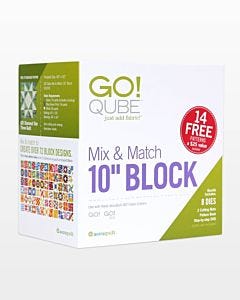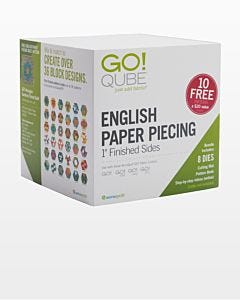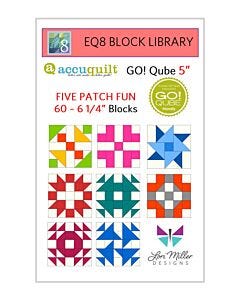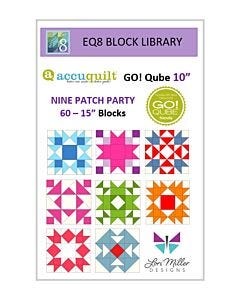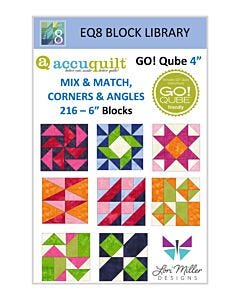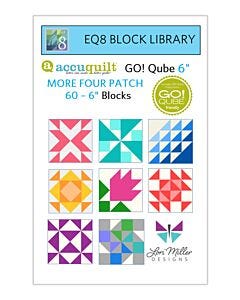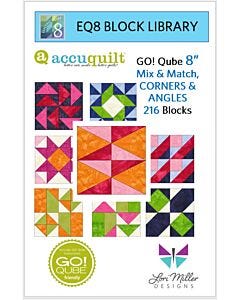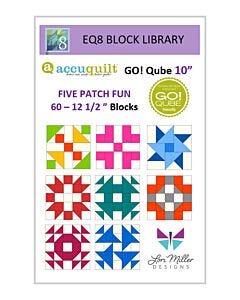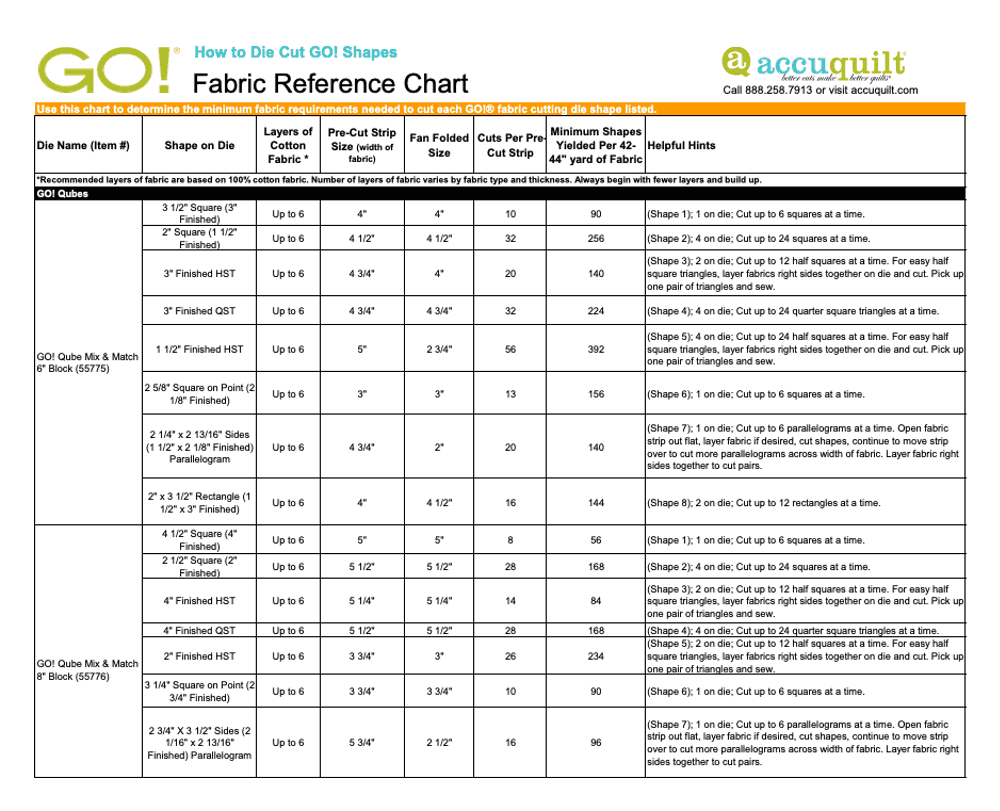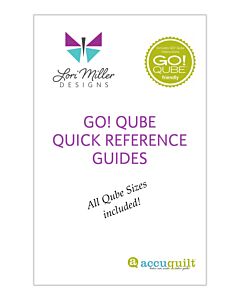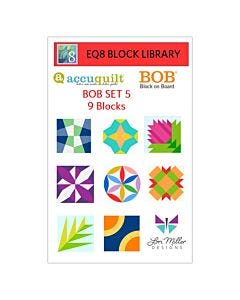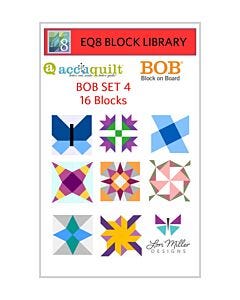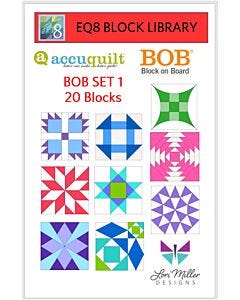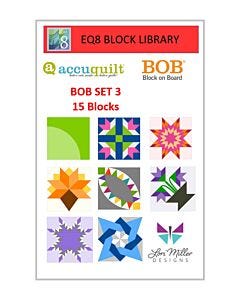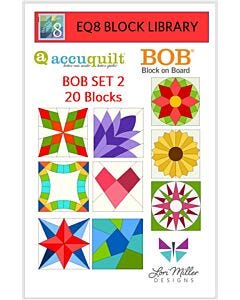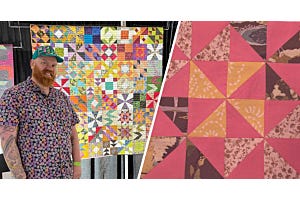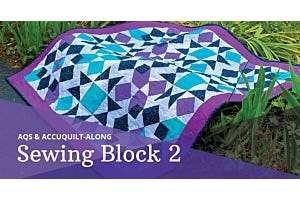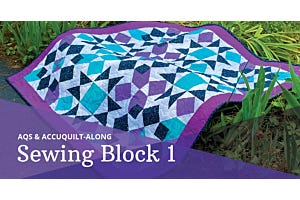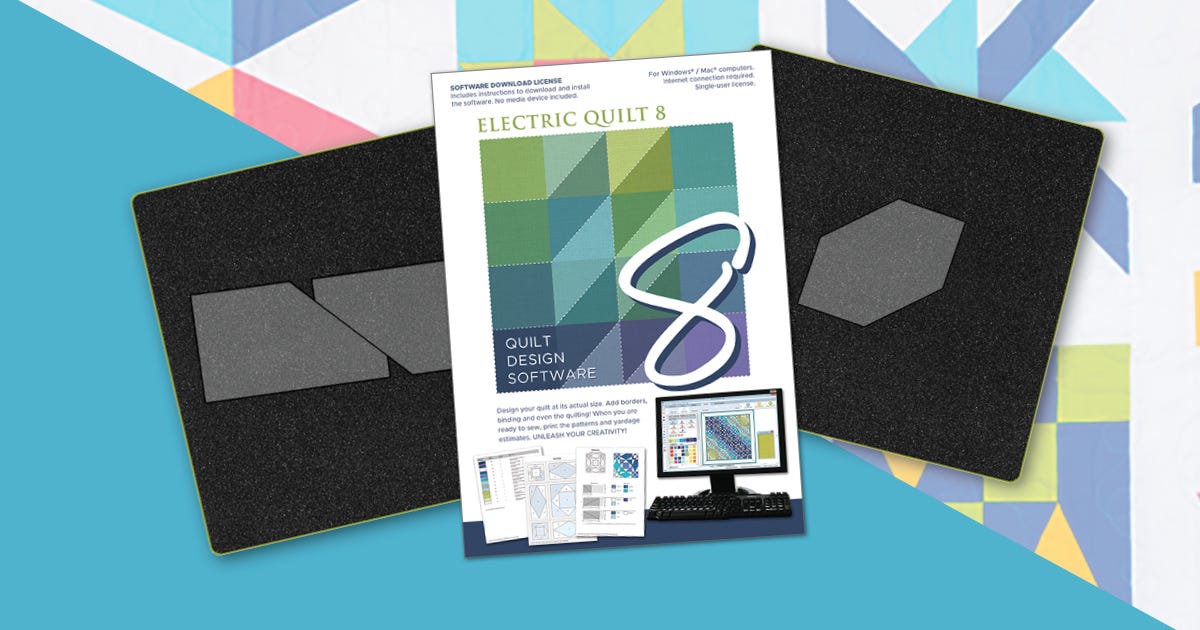
Are you looking for more blocks that you can cut out with your GO! Qube die sets? Do you enjoy creating your own quilt designs? Do you like playing with fabrics and colors when designing your quilts? Then you might want to explore a set of Add-on EQ8 Quilt Blocks for the GO! Qube.
These add on Quilt Blocks are designed to be loaded into EQ8 Quilt Design Software from The Electric Quilt Company.
What is EQ8?
Electric Quilt 8 Design Software is the perfect tool for designing your own quilts and blocks. You can import your own stash fabrics or use over 6200 scanned fabrics to audition color and prints on your quilt designs. Draw your own blocks in any style or use one of the 6700 copyright free blocks. See your quilt before you cut into your fabric. Includes hundreds of online videos and lessons.
What is a GO! Qube?
The GO! Qube Mix & Match Block system includes everything you need to cut pieced blocks in one box, just add a GO! Fabric Cutter and fabric!
The Mix & Match Die set Includes 8 basic quilting shapes designed to work together to create 72 mix & match four patch blocks and more! The die numbering system makes it easy to know which shapes you need to create blocks.
The Corners and Angles Companion sets add additional shapes to create even more block designs.
What are Add-on EQ8 Quilt Block Libraries for GO! Qubes?
Add-on EQ8 Quilt Block libraries are software files that contains pre-drawn quilt blocks that match the shapes in GO! Qubes and GO! Qube Companion Angles and Corners. Available in several styles, each block can be easily cut out with a GO! Cutter.
Let’s explore an example using one of the Add-on EQ8 Block Libraries for the GO! Qube: Five Patch Fun!
This file contains 60 pieced blocks that are five patch quilt block designs. These designs are based upon a 5x5 grid system.
Carefully check your block size. Since the GO! Qube is based upon a four patch design, when we use the dies to create a five patch, it is one quarter again larger.
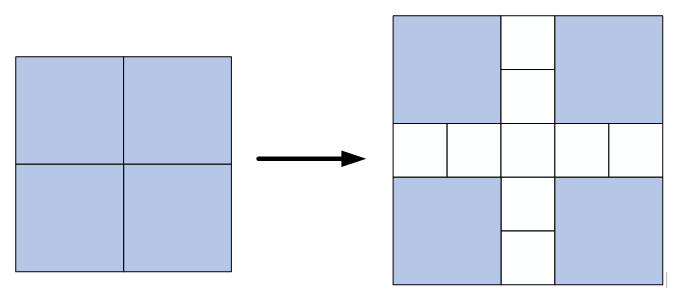
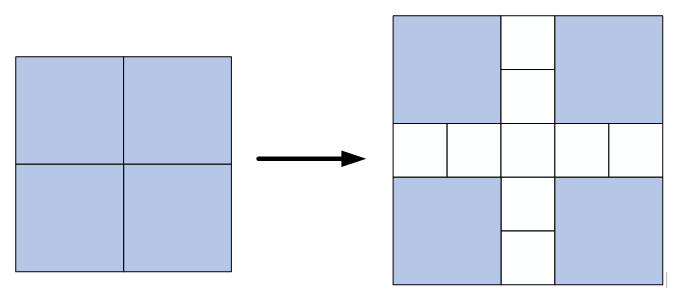
Depending on what size GO! Qube you have, here are the sizes of the Five Patch blocks for each of the GO! Qubes.
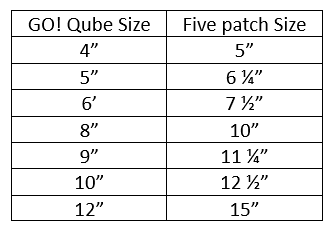
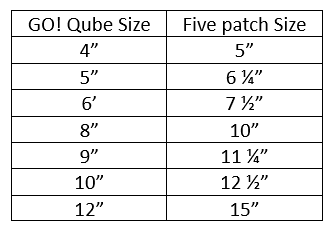
Each block library includes:
- a complete set of instructions
- a visual reference guide with picture of each block
- a die cutting guide showing what shapes are needed for each block.
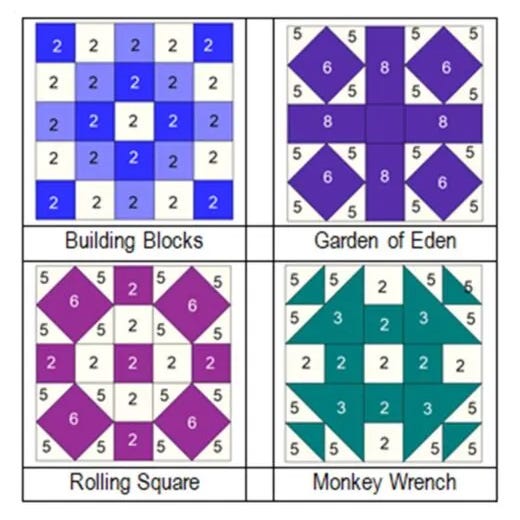
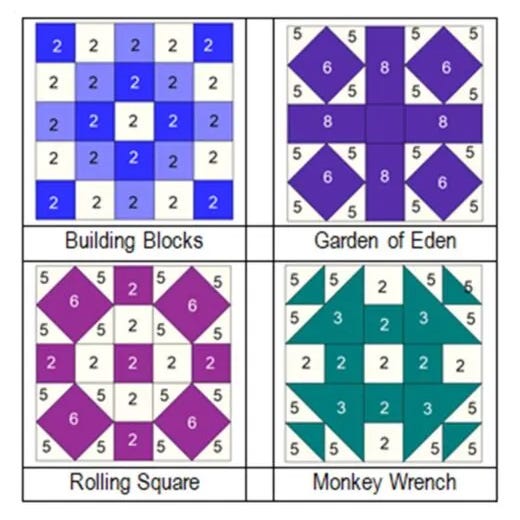
How do you use the Add-on EQ8 Block Library for the GO! Qube?
Once you have added the blocks to EQ8, they will be available in your My Library section of the Block library. Just select the ones you want and add them to your sketchbook to use to design quilts.
Set the block size on your quilt to match the size of your GO! Qube. Then you can drop the blocks into your quilts with the click of a button. Easily swap blocks in and out until you create the design you want. Rotate and flip blocks to create interesting patterns. Color your blocks with solids or print fabrics. Play with color until you have your own unique design.
Watch how easy it is to use the Add-on EQ8 Block libraries for the GO! Qube:
I have designed my Quilt in EQ8, what’s the next step?
Once you have your quilt designed, you are ready to cut out the shapes of the blocks with your GO! Qube.
Use the GO! Fabric Reference Chart combined with EQ8 to figure out your fabric yardage. The GO! Fabric Reference chart tells you the minimum amount of fabric you’ll need to cut shapes with each of your GO! dies.
Did you know there is a NEW GO! Qube Quick Reference guide available for every GO! Qube that has all the information from the fabric reference chart and more?
Printed in a large, easy to read format, it contains visual pictures of the shapes, what size strips to cut, and how many pieces to get out of a strip. Additional information on Setting triangles and Block grids is included. There is even a Bonus sheet of information on the Strip dies too.
There are several EQ8 Add-on Block libraries to choose from.
This EQ8 block library contains the 216 blocks found in the GO! Qube Brochure with the Mix & Match, Corners and Angles.
What about designing with AccuQuilt Block on Board (BOB) Dies?
Do you love designing with Block on Board (BOB) dies? BOB’s have all of the pieces for a quilt block on one die board. There are add-on EQ8 Block Libraries for all of the BOB quilt blocks as well.
I hope this introduction gave you more information on how to combine the power of EQ8 and AccuQuilt using Add-on EQ8 Block libraries.
Happy Designing, Cutting and Quilting!