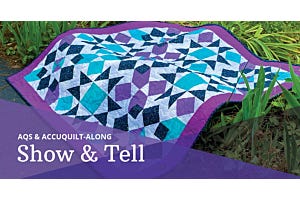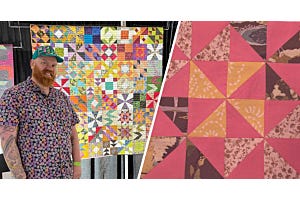Hi! It’s Jen from DizzyQuilter.com. I'm here to share a fun project I made with the AccuQuilt GO! Storm at Sea BOB Die and the GO! Quilt program!

Conquering the Storm at Sea
Storm at Sea has been one of those “someday” quilts that I’ve fantasized about making, but thought would be way too challenging.
Piecing all of those little triangles, and weird angles to get the spiky blocks, intimidated me. I thought it was best done with paper piecing, but pulling out all of those papers makes me sad.
When I found out about the Storm at Sea BOB I was super excited. I knew I wanted to try it out.
Color placement is crucial in a Storm at Sea quilt because it gives that signature illusion of movement. In the past, I would have spent time with graph paper and pencils (or EQ8) trying to get just the right placement.
I was beyond thrilled to learn about AccuQuilt’s GO! Quilt program. They have so many different patterns on there, and I was able to plug in my fabrics to see how my finished quilt would look before I cut a single piece of fabric.
Plus, I didn’t need to remember the “correct” placement for light, medium and dark values. It’s already programmed!
An Easy Quilt Pattern: Storm at Sea
I chose to make something small with my first Storm at Sea project. The Emerald Sea was an easy quilt pattern that was just perfect - just four complete blocks.
It was enough to get a taste of the illusion, but something I could finish in a weekend. The pattern is for a pillow, but I made it into a small quilt to use as a table topper for my kitchen table.

Customizing Pattern with GO! Quilt
Purple is my favorite color, so I chose three different purples from my stash of Island Batik fabrics to be combined with a white background. I was careful to choose light, medium, and dark from the purples.
Using the GO! Quilt fabric library, I matched the colors I was using to the current Island Batik fabrics and plugged them into the pattern. That allowed me to see what my design would look like, and I was smitten.
I saved my design, then printed the instructions. It was so easy to then cut out my fabrics, and put my quilt together!
Tips for Perfect Points
Every time I put together blocks with my AccuQuilt, I’m astonished by how perfect my points are. Look at these little blocks with their perfect points!

I have two tips for getting perfect points - and it isn’t just “use a lot of pins.”
First, make sure your ¼” seam allowance is accurate. Take two pieces of fabric - 2.5” x 2.5”. Sew them together, press the seams open, and measure. If your piece is a different width than 4.5”, adjust where you line your fabric up under your needle until you end up with a piece that is 4.5”. Remember, just because your sewing machine says it has an accurate ¼”, doesn’t mean it really does. Always double-check your measurements. That sewing machine makes a lot of stops between the initial design and your sewing room.
Second, when you are sewing a piece with a point, like this block, make sure your needle pierces your block right beyond the point. If that means I need to make my seam allowance a bit narrower or a bit wider at that point, I do it. Having my points perfect is more important to me than having my seam allowance perfect.

Of course, if you aren’t excited about having all of your points perfect, then don’t worry about it. There should not be "Quilt Police" - quilting should be fun!
I found it particularly helpful to lay out each block as I sewed it together for this project. Two of my purples were a little closer in value than they should have been, and I got confused a couple of times.

Here is the finished top - isn’t it spectacular? I just love this pattern. I’m going to have to make a larger one for my bed at some point.

Finishing Touches
After layering the top, batting, and backing, I decided to custom quilt it on my longarm. I kept the quilting simple - I did a continuous curve on the purple parts.
Continuous curve is a great, easy design. You start at one corner, swoop down a bit, then back up to the next corner, and you just keep going all the way across the quilt top.
If I had quilted this on my domestic machine, I probably would have done a stitch in the ditch. The pattern is so strong, I wouldn’t want my quilting to distract from the illusion.

As you can see, I delight in using this quilt in photos. Nothing purple that comes into my kitchen is safe.

Big thanks to AccuQuilt and Island Batik for supporting my creativity.