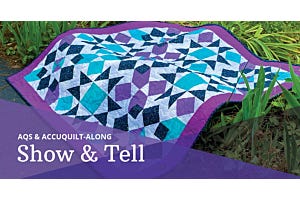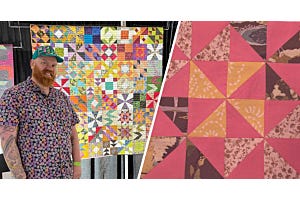Do you look at quilts online and in person trying to figure out which GO! Dies you could use to create them? Well, I certainly do! With that in mind, I wrote a blog post on some basics of translating quilt patterns using GO! Qubes. This is one of our most frequently asked questions, after all.
While working on a translation project of my own recently, I decided to expand that post with another one all about dealing with corners. Corners? Yes!

How many times have you worked on a project that instructed you to take a square or rectangle, place a smaller square on top of it, mark and sew from corner to corner, trim away the excess and press? Many quilters will call this “snowballing a corner.” It’s time-consuming, tedious and it pains me to waste that “extra” fabric, so let’s look at another way!
Square on Point
Remember that project I was working on? Well, it happened to have several blocks that I could make with Shapes 5 and 6 from the GO! Qube Mix & Match 12” Block! Reading the pattern through showed cutting 6 1/2” squares and using 3 1/2” squares sewn across each corner to create a 6 1/2” unit - an exact match to my Qube shapes, making a picture perfect square on point unit.

These units were so quick to make using my dies. Plus, they used far less fabric – talk about a win/win! Since each size Qube contains the same shapes, you can create this same unit in a total of seven different sizes.
What if you only need to “snowball” one or two corners? This happens often, and requires what I think of as a “combination” technique, as in the unit below.


Here, I started with the size square the pattern requested, a 6 1/2” square, that I cut using Shape 1 from my 12” Qube. The pattern said to use two 3 1/2” cut squares sewn across just two corners. Rather than cutting squares for this, I used Shape 5, the 3” finished half square triangle. Lining these up carefully across the corners allowed me to skip the marking step since our shapes have the seam allowance included. I simply sewed across the diagonal and trimmed away the background. Yes, I did have to trim, but only one layer, meaning half as much waste and no marking!
Last, but certainly not least, remember to check the bow tie dies - Shapes 11.1 and 12.1 in GO! Qube Companion Set-Corners, to see if the sizes match your pattern.

So, here are my tips for placing corners on squares:
- Read your pattern before making your first cut.
- If the pattern calls for a 3 1/2” cut square, use the 3” finished half square triangle with this technique. 2 1/2” square? Use the 2” finished half square triangle and so on.
- Refer to the GO! Qube Mix & Match 216 Quilt Blocks Pattern Booklet, a free download on AccuQuilt's website, for the sizes of each Qube shape.
- When in doubt, make a test block!
Advanced Shapes
Take a close look at the unit or element of the block your pattern has you creating as well as the final measurements of the unit – they may match up with GO! Qube Companion shapes, such as the trapezoid from the GO! Qube Companion Set-Angles and signature block shape from the GO! Qube Companion Set-Corners.



What if you aren’t sure? The GO! Qube Mix & Match 216 Quilt Blocks Pattern Booklet will help you here, too. Look through the 216 quilt blocks pictured and search out units that match your pattern to instantly know which dies to use!
Rectangles
Yes, there’s a die for that! Shape 8 in every GO! Mix & Match Qube is a rectangle, and the same basic technique from above will apply to rectangles. Here’s the twist: if the square you’re instructed to place across the end of the rectangle matches the measurement, for example, the rectangle is cut at 2 1/2” x 4 1/2” and the square is cut at 2 1/2” x 2 1/2”, you’re creating what we call a chisel!
While this starting rectangle measurements match up with Shape 8 from the GO! Qube Mix & Match 8” Block, if you are only sewing a square across one end, you can save time and fabric by using the matching size chisel, Shape 9 from the GO! Qube 8” Companion Set-Corners with the square being replaced by Shape 5, the 2” finished half square triangle from your GO! Qube Mix & Match 8” Block.

NOTE: The chisel is a directional shape! Double-check your pattern to be sure you are cutting them the correct way for the pattern!
Strip Dies to the Rescue
Strip dies can be your very best friend when you have lots of rectangles to cut that don’t match up with any of your standard rectangle dies. Here are some tips to keep in mind:
- Follow the cutting directions, and cut in the same order. For example, if you need to cut rectangles that measure 2” x 5” and the pattern starts by cutting 2” x Width of Fabric (WOF) strips, you would use the GO! Strip Cutter-2” (1 1/2” Finished) Die first. Then, subcut the strip(s) on the GO! Strip Cutter-5” (4 1/2” Finished) Die.
- Check the number of shapes you will need before starting to cut.
- If in doubt, try a few test cuts with some scraps or fabric you don’t love.
-Die.jpg)
-Die.jpg)
Strip dies are also fantastic for cutting sashing strips to go between blocks and rows as well as borders. Even if you manually cut those sashing strips down to the correct length, you’ll still be saving time and cutting much more accurately!
Happy Translating!
Don’t be afraid to try translating patterns with any GO! Die. As with most things in life that are worthwhile, it just takes a little practice. Try starting small, trying some units from free patterns, or grab that pattern you love and make a test block. It’s not only the best way to become fluent in the “language of die cutting,” but it's also a great way to use up old fabric you don’t love, so you can buy new fabric!