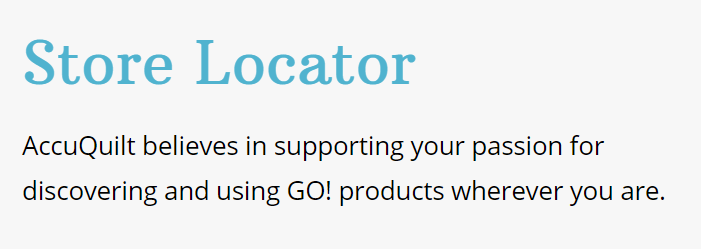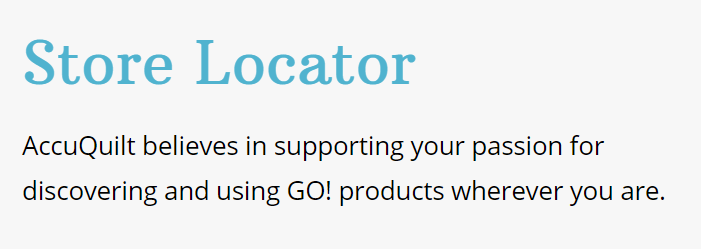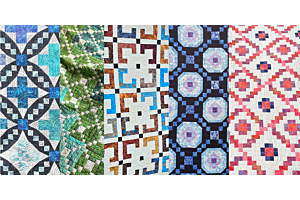It’s easier to get started making blocks than you think with this valuable resource at your side, so let’s go page by page and unlock all the great information it holds!
It’s not uncommon for new quilters - or quilters who are new to using GO! products - to feel a bit overwhelmed and wonder just where and how to get started. Open up this booklet and you’ll see that it’s really as easy as 1-2-3-4!


Step 1
Start by downloading the free GO! Qube Mix & Match Block System booklet that shows 216 blocks that you can make!
Now, choose a block. With so many to choose from, picking just one may be the most difficult part of this exercise! Let’s start simple with the example found in the booklet.
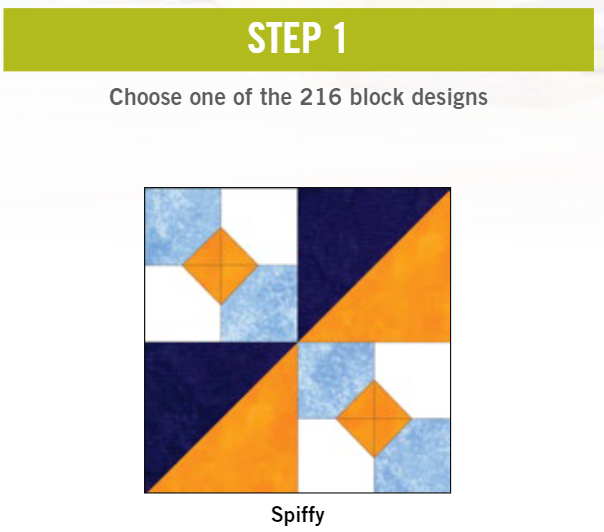
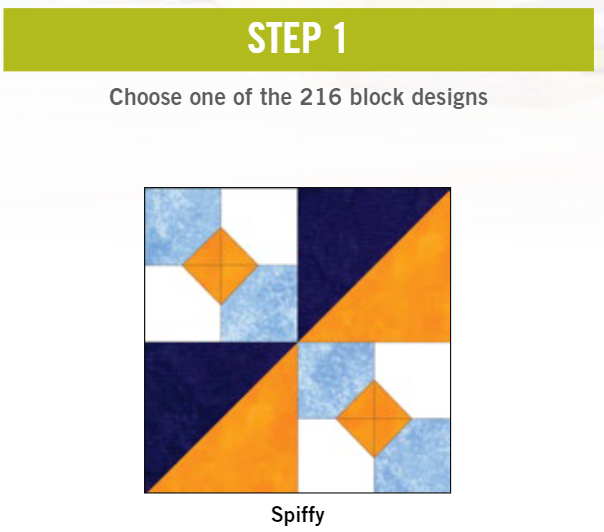
Step 2
Select the finished block size that you want to make. AccuQuilt has seven to choose from: 4”, 5”, 6”, 8”, 9”, 10” and 12”. In this example, we've chosen the 9" size.
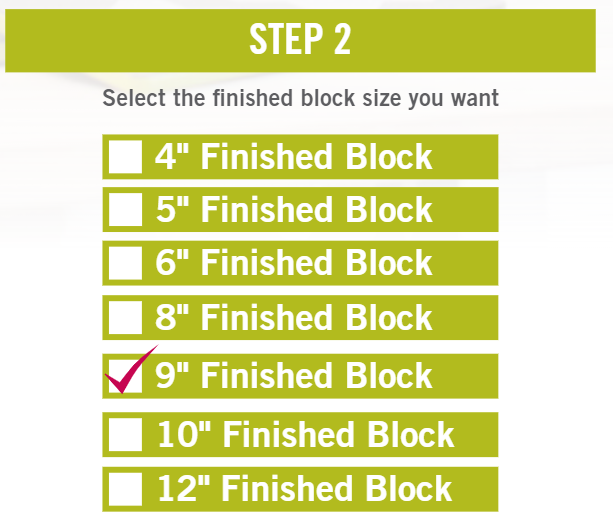
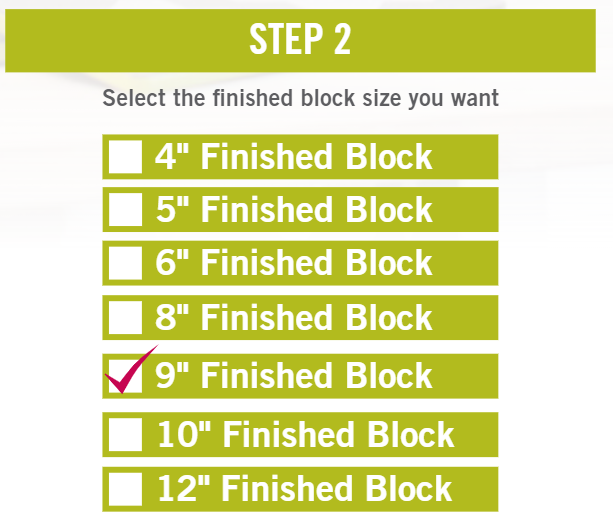
Step 3
Now, we’re ready to turn the page to pages 4-5. Don’t panic! These charts are easy to understand and hold so much valuable information that we’ll go into more detail on them a little later.
For the Spiffy block, you’ll need shapes 3, 11.1 and 12.1.


Step 4
Match up the shapes you need with the shapes on the left side of the charts on pages 4-5 and the finished block size at the top of the chart to select the correct GO! Dies to make your block, even if you have individual dies instead of GO! Qube sets.
From here, you only need to add fabric, cut your shapes and sew them together to create your best quilt block ever!
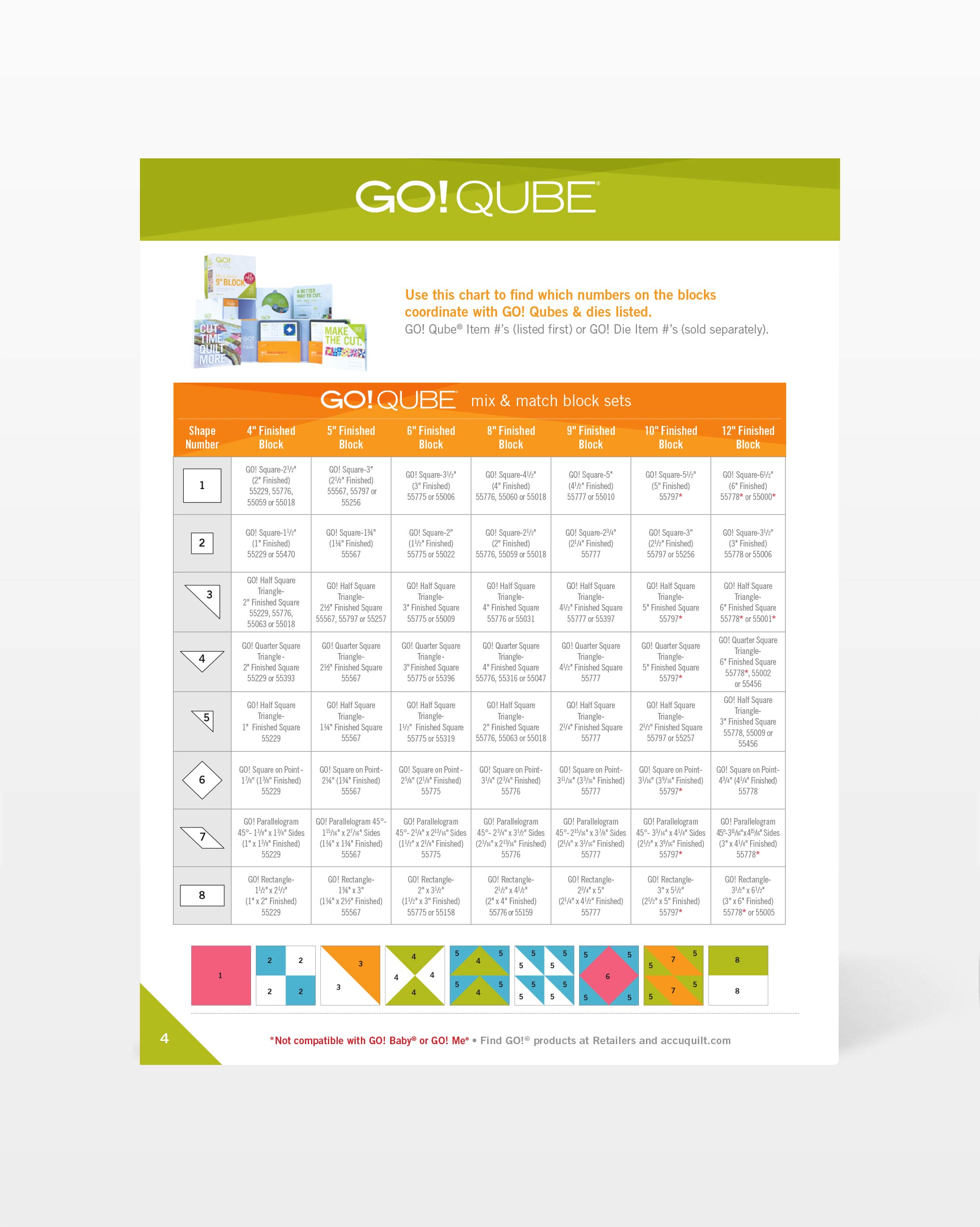
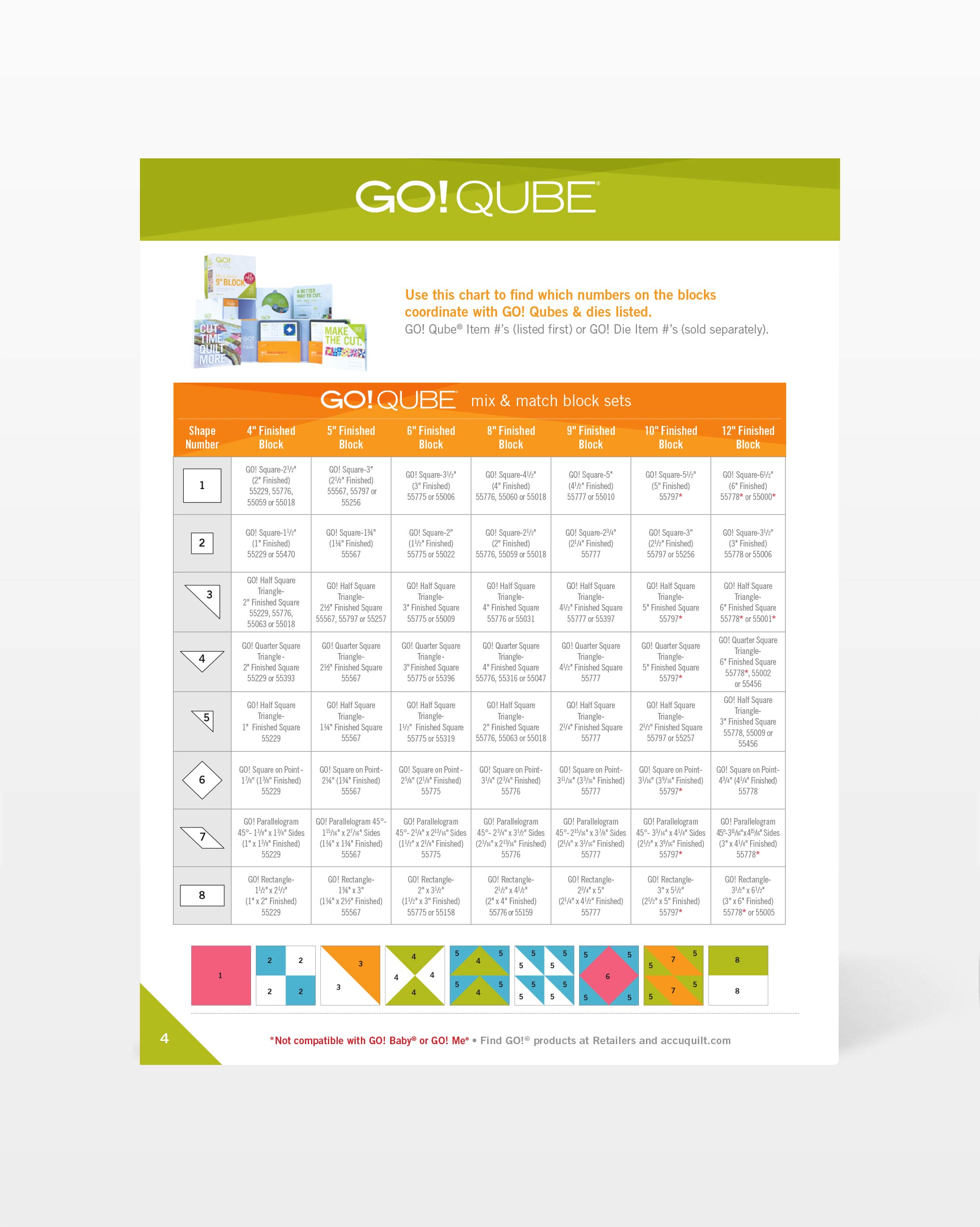


Details
The GO! Qube system includes the GO! Qube Mix & Match Blocks with eight shapes/dies in each, plus the GO! Qube Companion Sets, Corners and Angles. The GO! Qube Companion Sets are designed to work with their matching size of GO! Qube Mix & Match Blocks. For example, if you are using the GO! Qube Mix & Match 9” Block size, you would need the 9” size in the Companion Sets because the pieces are designed to work together.
How does that work? Well, for example, if you are using the chisel (Shape 9) from the GO! Qube 9" Companion Set-Corners, you’ll need a small half square triangle (Shape 5) from the GO! Qube Mix & Match 9" Block to add to the end to create a rectangle unit!


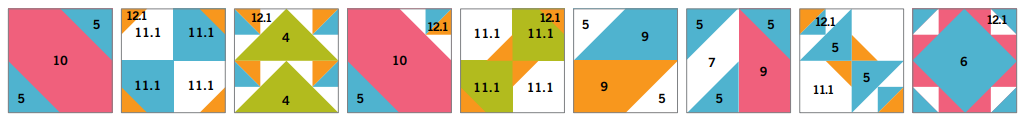
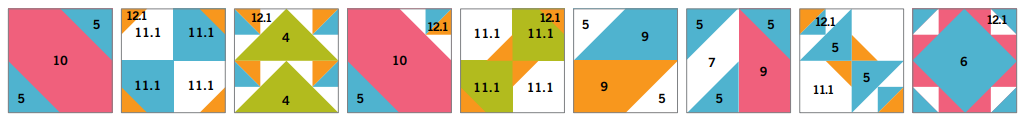
Up Close with Pages 4 & 5
These pages contain so much great information! They include information on all seven sizes of the GO! Qube system, what the shapes in each is and what those shapes look like. Across the bottom of each chart is an illustration of how the pieces work together.
The charts include the sizes of each shape, too. This information is vital when you’re translating non-die cut patterns into GO! Dies, but it’s also helpful if you have individual dies versus complete Qube sets.
How Many Blocks?
The GO! Qube Mix & Match Blocks allow you to make over 72 different blocks with just the dies found inside the Qube. Each GO! Qube Companion Set adds 72 more possible blocks, giving you the 216 different blocks you’ll see in this resource, but that’s really just the beginning!
Let's Try Another Block
Okay, let’s take a look at another block combining the GO! Qube Mix & Match shapes with a GO! Qube Companion Set. Turn to page 10 and find the Elevate block. Shapes 2, 3 and 5 are from the GO! Qube Mix & Match Block while Shape 16 is from the matching size of GO! Qube Companion Set-Angles. Yep, it’s really that simple!
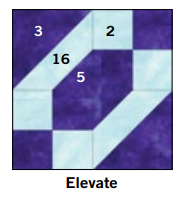
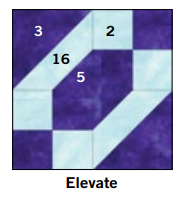
Now What?
The best way to get familiar with how the system works is to grab some scraps and start making blocks! The more you use the system, the faster you will be fluent in the language of GO! Dies. Before you know it, you’ll be looking at quilts a whole new way – exploring the units in each block and breaking them down into die shapes.
PRO TIP: Ever wanted to know what die to use to create a shape in a non-GO! pattern? Check back on pages 4 & 5 and scan the shape guides under each chart for clues or scan those 216 different blocks to find the same unit and see what dies were used!
If you’re looking for more helpful information, AccuQuilt has compiled each group of 72 block patterns in each size in a handy download that you can get for free on our website.
You can also download free step-by-step directions for creating each of the 216 blocks.
Questions?
Be sure to share your questions in the comment section below. If you’re interested in more information on how the GO! Qube system works, be sure to check the videos on our website and YouTube channel. You can also enter your email on the Events page to be notified of all our live virtual events.
Last but not least, look for a local AccuQuilt retailer on our Store Locator and check with them for GO! classes, clubs and more.